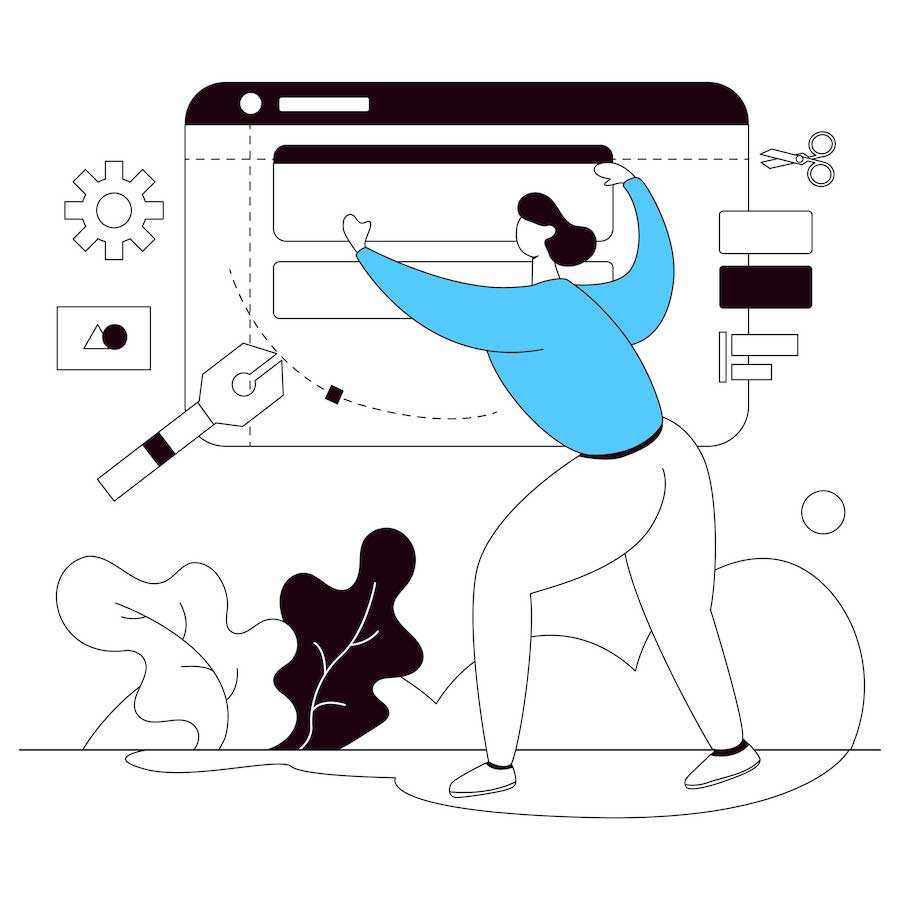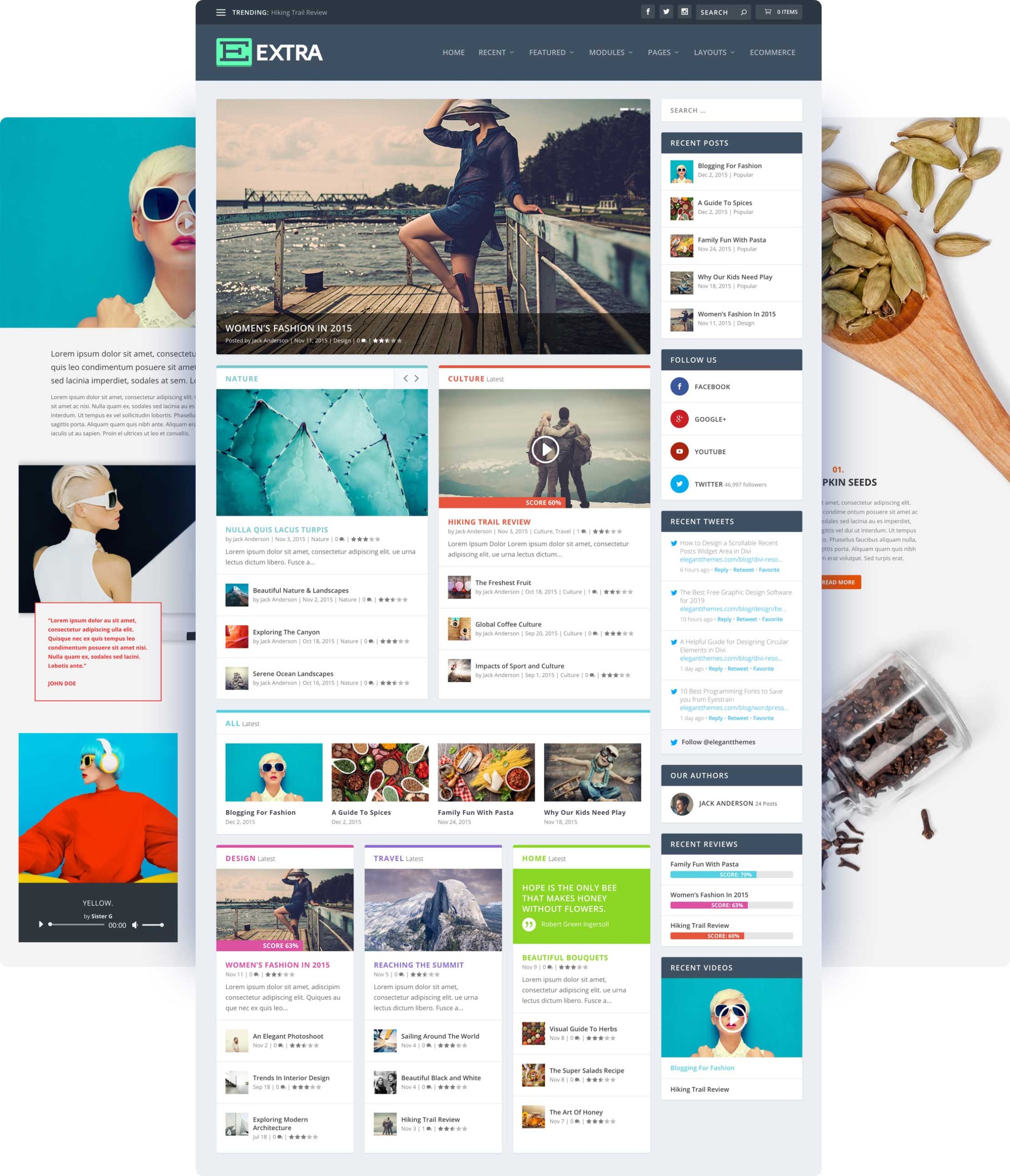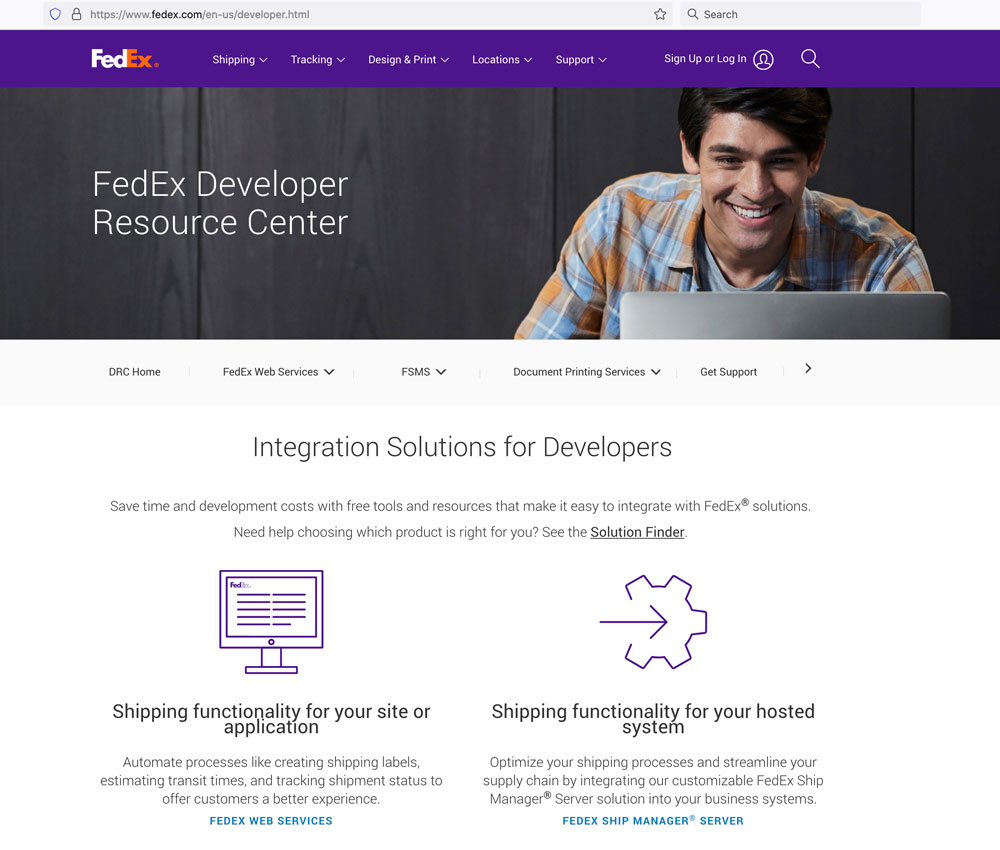Resources
Here are some resources you can use for your business and personal projects. Blog topics categories include Tutorials, Web Design and Development, Business, Graphic Design, UX Design, UI Design, and Ecommerce.

Articles
As graphic designer, UX UI designer, and also tackling web development and maintenance, I’ve encountered some hiccups along the way while working on projects. I’ve written some tutorials, articles, to share what I’ve learned so far.
Top 4 things you’ll need to maintain your website
Animated...
Drawing and Painting for Mental Health
Do you like to draw? I do! With a cup of tea in my hand, my jammies, fuzzy slippers, and my dog snoring next to me. Introvert heaven.
How to Change Heading Levels in Extra Theme Post Module
I love using Elegant Theme's Extra Theme for projects like Room Magazine. This WordPress theme was designed for magazine-type websites that produce content that have many different topics. Room Magazine, for instance, has about 7 types of post categories such as...
How to Connect Your Shopify Store to your FedEx Account
A Shopify client asked for help to connect her FedEx account to her store. What was supposed to be easy (so I thought) resulted in extra hours looking for answers and eventually calling FedEx Support out of frustration. This tutorial is for those in Canada. The...
Display Caption to Featured Image on Extra Theme Post Page (2023)
This is how it will look like when published. Updated image for 2023. Dummy text by Bacon Ipsum One of my clients needed a solution to automatically add the caption under the featured image on the blog post using Elegant Themes Extra theme. He was using a work around...
Where to get Awesome (and Free) Photography and Graphics
Need a Facebook cover page? Get professional images for free for your projects.
Resources for Business Owners (some are free)
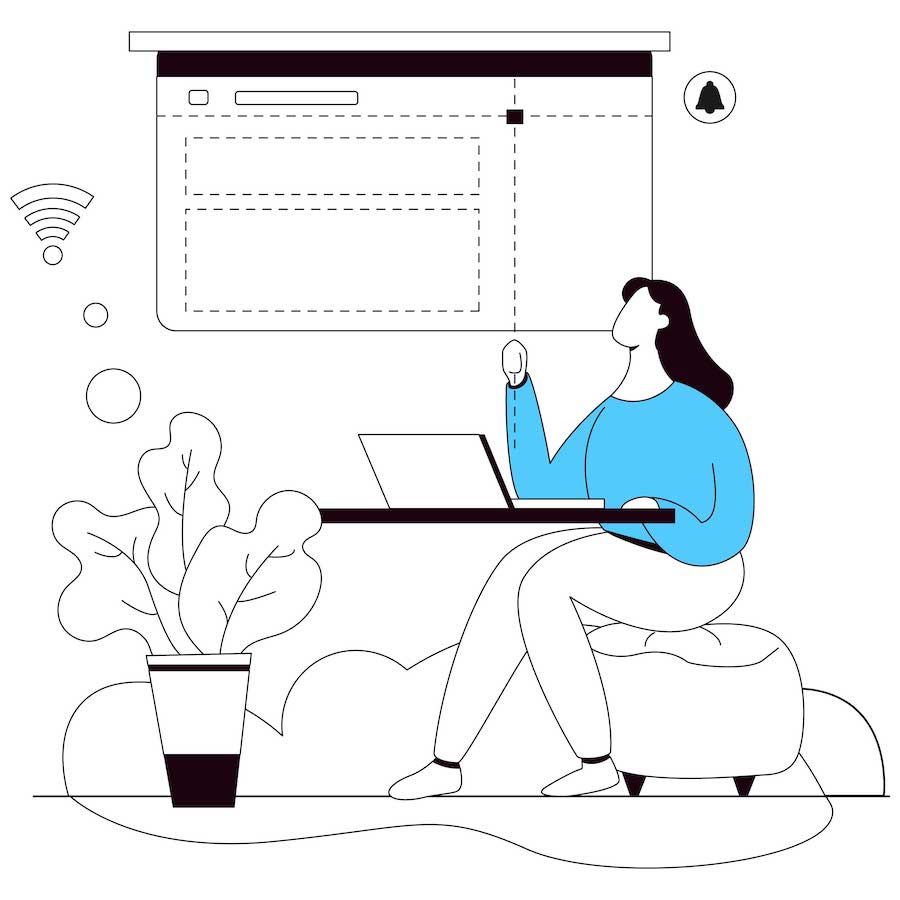
Online tools you can use for your business
- Canva – An online tool to design your social media graphics and other marketing materials. A free plan will be enough for a new business. Continue reading about Canva.
- Google Fonts – browse free fonts and download. Helpful articles on how to choose and combine fonts in Google Fonts Knowledge There may be hundreds of free fonts available for download out there. Continue reading about free fonts.
- Colour Palette Picker – choose a colour palette that looks awesome. There are many to choose from. Continue reading about colour palette picker tools. Read more about where to get colour inspiration.
- Digital File storage – Storing in the cloud is very helpful especially in you have a team working with you. Continue reading about cloud digital storage. Read more about why you need digital storage.
- Online Booking appointments -Some have entirely free plans you can use as soon as you figured out your business schedule. Recently launched is Google Appointment Scheduling that syncs with your Google calendar. More about online booking solutions.
- Free images and graphics – Can’t afford a photographer? There are plenty of free images you can use for your site. Or get paid ones for a very reasonable price for your business. Continue reading where to get free images.
Canva
Canva is a free online design tool that you can use through your browser. They have a free account plan and it’s very easy to use! They have templates available for social media post, banner, flyer, presentation, they have it! Create an account for free or get their paid plan if you need more resources available to you. Select the type of project you want and then add text and graphics- drag and drop what you want then download the file. Voila! Social media posts, done!
A friend of mine asked for help creating an 18 x 24 inch poster for a BBQ office party. I created one using Canva then sent a jpg and a link to the Canva poster I created for her.
Colour Palette Picker
Free images and graphics
Free Fonts - Google Fonts
Google Fonts is the best place to get free fonts. It’s an open source library of 1,451 font families. Great selection and easy to download and install. It’s also free! Check out Google Noto fonts includes Japanese, Arabic, Balinese, Thai, so many international fonts.
WHAT I USE: Aside from Google Fonts, I use Adobe Fonts included in my Adobe Creative Cloud subscription and Font Squirrel. If I need to identify a font, Font Squirrel has Font Identifier called Matcherate, which tries to identify the font from an image you upload. Not 100% but gives me an idea where to look next.